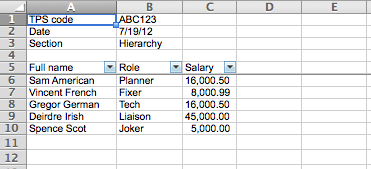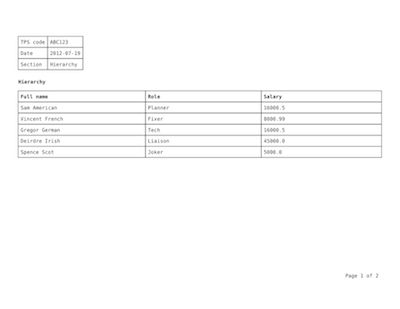Safety in Numbers
Brighter Planet's blog
Simple, clean reports in Ruby
Our report library for Ruby is the shortest path between
mysql> select * from employees;
+----+------------+-----------+---------+------------+---------+
| id | first_name | last_name | salary | birthdate | role |
+----+------------+-----------+---------+------------+---------+
| 1 | Deirdre | Irish | 45000 | 1960-09-10 | Liaison |
| 2 | Gregor | German | 16000.5 | 1950-09-09 | Tech |
| 3 | Spence | Scot | 5000 | 1955-12-11 | Joker |
| 4 | Vincent | French | 8000.99 | 1947-04-17 | Fixer |
| 5 | Sam | American | 16000.5 | 1930-04-02 | Planner |
+----+------------+-----------+---------+------------+---------+
and simple, clean reports like
90% of the way by default
Did you notice these little details?
- Business-class typography: Arial 10pt, left-aligned text and dates, right-aligned numbers and currency
- Auto-fit to contents: always enabled
- Autofilters: always added to your column headers
- Freeze pane: always frozen beneath your column headers
Here’s the code that generated it:
class Tps < Report
table 'Hierarchy' do
head do
row 'TPS code', :code
row 'Date', :date
row 'Section', 'Hierarchy'
end
body do
rows :employees, ['last_name ASC']
column('Full name') { first_name + ' ' + last_name }
column 'Role'
column 'Salary', :type => :Currency
end
end
table 'Seniority' do
head do
row 'TPS code', :code
row 'Date', :date
row 'Section', 'Seniority'
end
body do
rows :employees, ['birthdate DESC']
column('Full name') { first_name + ' ' + last_name }
column 'Birthdate'
column 'Over 70?'
end
end
attr_reader :code
def initialize(code)
@code = code
end
def employees(order)
Employee.order(order).each { |employee| yield employee }
end
def date
Date.today
end
endAnd here’s how you generate it:
>> t = Tps.new('ABC123')
=> #<Tps:0x00000101426998 @code="ABC123">
>> t.xlsx.path
Employee Load (36.1ms) SELECT `employees`.* FROM `employees` ORDER BY last_name ASC
Employee Load (0.3ms) SELECT `employees`.* FROM `employees` ORDER BY birthdate DESC
=> "/var/folders/Nm/Nm0HFsHAH90Zyt7NLDUZUE+++TI/-Tmp-/133538737_Report__Xlsx.xlsx"
>> t.pdf.path
Employee Load (0.2ms) SELECT `employees`.* FROM `employees` ORDER BY last_name ASC
Employee Load (0.1ms) SELECT `employees`.* FROM `employees` ORDER BY birthdate DESC
=> "/var/folders/Nm/Nm0HFsHAH90Zyt7NLDUZUE+++TI/-Tmp-/133548261_Report__Pdf.pdf"
>> t.csv.paths
Employee Load (0.3ms) SELECT `employees`.* FROM `employees` ORDER BY last_name ASC
Employee Load (0.2ms) SELECT `employees`.* FROM `employees` ORDER BY birthdate DESC
=> ["/var/folders/Nm/Nm0HFsHAH90Zyt7NLDUZUE+++TI/-Tmp-/133553761_Report__Csv__Table_Hierarchy.csv", "/var/folders/Nm/Nm0HFsHAH90Zyt7NLDUZUE+++TI/-Tmp-/133553767_Report__Csv__Table_Seniority.csv"]You get paths to files in the tmp dir. Only the CSV output format gives you multiple files.
Three output formats: XLSX, PDF, and CSV
You’ve already seen the XLSX output format - it’s currently the most advanced.
The PDF output format starts each table on its own page:
The CSV output format puts each table into its own file:
TPS code,ABC123
Date,2012-07-19
Section,Hierarchy
Full name,Role,Salary
Sam American,Planner,16000.5
Vincent French,Fixer,8000.99
Gregor German,Tech,16000.5
Deirdre Irish,Liaison,45000.0
Spence Scot,Joker,5000.0How the DSL works
See the following for a line-by-line analysis…
# don't forget to inherit from Report
class Tps < Report
# this is the sheet name in excel
table 'Hierarchy' do
head do
# calling Tps#code
row 'TPS code', :code
# calling Tps#date
row 'Date', :date
# no calls are made
row 'Section', 'Hierarchy'
end
body do
# Tps#employees('last_name ASC')
rows :employees, ['last_name ASC']
# instance_eval'ing the proc on Employee... getting Employee#first_name + ' ' + Employee#last_name
column('Full name') { first_name + ' ' + last_name }
# Employee#role
column 'Role'
# formatted as currency where available (currently only XLSX output)
column 'Salary', :type => :Currency
end
endHeader and footer print styles
You can apply formatting to the XLSX and PDF output formats according to what the underlying libraries support:
class Tps < Report
# [...]
# Where 72 = 1 inch
format_pdf(
:stamp => File.expand_path('../acme_letterhead/report_template_landscape.pdf', __FILE__),
:body => { :width => (10*72), :header => true },
:document => {
:top_margin => 118,
:right_margin => 36,
:bottom_margin => 72,
:left_margin => 36,
:page_layout => :landscape,
}
)
# Whatever is supported by https://github.com/seamusabshere/xlsx_writer
format_xlsx do |xlsx|
xlsx.quiet_booleans!
acme_logo = xlsx.add_image(File.expand_path('../acme_letterhead/acme_logo.emf', __FILE__), 118, 107)
acme_logo.croptop = '11025f'
acme_logo.cropleft = '9997f'
brighterplanet_logo = xlsx.add_image(File.expand_path('../acme_letterhead/brighterplanet_logo.emf', __FILE__), 116, 36)
xlsx.header.left.contents = acme_logo
xlsx.header.right.contents = 'Corporate TPS Reporting Program'
xlsx.footer.left.contents = 'Confidential'
xlsx.footer.center.contents = [ 'Powered by ', brighterplanet_logo ]
xlsx.footer.right.contents = :page_x_of_y
xlsx.page_setup.top = 1.5
xlsx.page_setup.header = 0
xlsx.page_setup.footer = 0
end
endWishlist
- Finalize the DSL - do you like it?
- Finish documenting all the methods
- Make sure XLSX output format renders on all versions of Microsoft Office above 2007
What blog is this?
Safety in Numbers is Brighter Planet's blog about climate science, Ruby, Rails, data, transparency, and, well, us.
Who's behind this?
We're Brighter Planet, the world's leading computational sustainability platform.